MatLab Variables
MatLab is a picky at times with variable names and sometimes not so picky which can cause issues.
Because of this, the Library always checks for and automatically makes adjustments to variable names as necessary.
Examples:
" i " Is used in MatLab to reference complex (imaginary) numbers
" x " Can cause problems as it can be interpreted at times as the multiplication operator.
case MatLab is case sensitive which can be quite confusing and should always be avoided
spaces MatLab does not like spaces in variable name
functions Internal function names such as 'cos'
leading numbers Are not allowed
This Library has features to help you with all of these issues.
If any Data function is called the variable name will automatically be checked and renamed as necessary
You can call the ValidName function and it will return a valid variable name if you have concerns about the Name you are requesting.
Reserved Names:
If the variable is a reserved or keyword it will return an error.
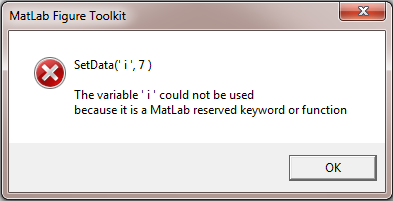
If possible, the variable will be adjusted to form a valid name.
Properties:
Properties of a MatLab object cannot be returned directly.
For example: You want to get the position coordinates of a handle (h) of a MatLab object, this will not work.
x= Lib.Data.Value("h.Position")
What you will need to do is get the position values indirectly
Execute "hpos = h.Position"
x= Lib.Data.Value("hpos")