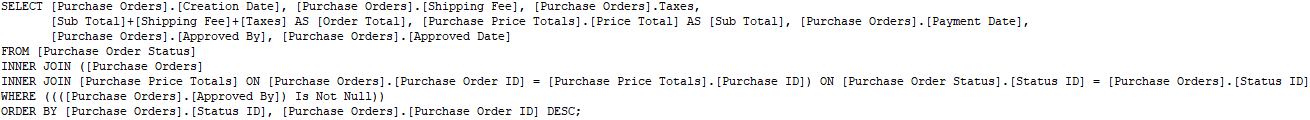To SQL Format
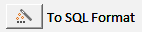
Unfortunately Access emits SQL from its designer in a less than ideal format. The point of the SQL Format function is to make the SQL into a much better format. Note that the Configuration is used to control many of the formatting features.
Before Formatting: As output by Access query SQL
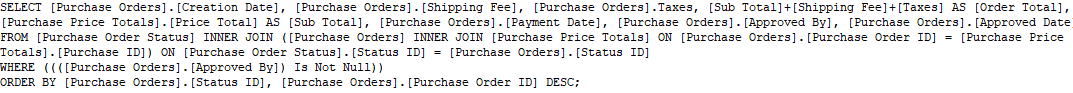
After Formatting: With Split List Size =1, "Remove ( ) in WHERE" option set, and default Split Words as shown in the Configuration
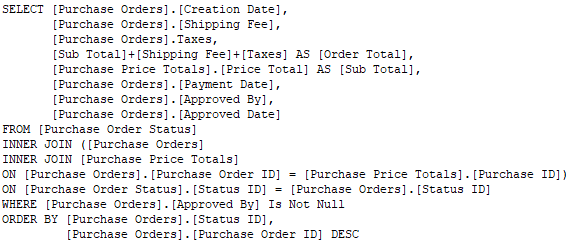
After Formatting: With Split List Size =3, "Remove ( ) in WHERE" option not set, and Split Words with "ON" removed