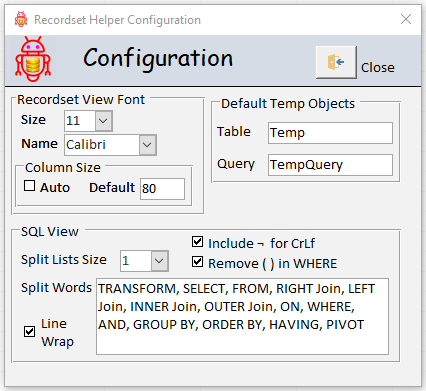Configuration
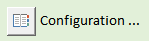
|
Recordset View FontSize Sets the font size Name Sets the font used Column Size Auto Sets the columns to automatically size based on the data Default Temp ObjectsTable Sets the default name of the table that is created when the rsh.Table.Create is called SQL ViewSplit Lists Size controls how many list items are displayed per line. Note: There is a limit of about 25 line continuations that VBA will accept as a maximum, so if your SQL statements become long you will need to make this value larger or remove one of the Split Words like "ON" for instance so the number of split lines will be fewer.
The default list is: TRANSFORM, SELECT, FROM, RIGHT Join, LEFT Join, INNER Join, OUTER Join, ON, WHERE, AND, GROUP BY, ORDER BY, HAVING, PIVOT Note: The order of the SQL words is important. You can remove or add words but the order must match that of a proper SQL statement. Include ¬ for CrLf This option places the " ¬ " character in the place where a carriage return line feed (CrLf) would be to keep the SQL string formatted. Note: When using this string in your code you need to do a string replacement before it can be used. Text = Replace(Text,"¬", "") to remove it so that Text will just be a single line string Text = Replace(Text, "", vbCrLf) to replace it so that Text will retain its line formatting Remove ( ) in WHEREThe automatic inclusion of parenthesis in a WHERE statement by the Access query writer is often excessive and gets in the way of understanding the statement are not necessary is most cases. Setting this option will remove all parenthesis in the WHERE statement. Note: Be careful for example if your WHERE statement has both ANDs and ORs in it as removing the parenthesis will cause it to become incorrect. You will need to add them back in as needed. |