Setup
By default the setup program places its files in the folder C:\Program Files (x86)\In Touch Software\COM LIbrary for MatLab\
You will need to run the Setup EXE as Administrator because of where the restrictions of the 'Program Files (x86)" folder and COM objects utilize the registry.

The test demo files are in the COM LIbrary for MatLab Demo folder that was installed on your desktop during installation. You can move this folder as desired.

The application files are placed in the "C:\Program Files (x86)\In Touch Software\COM Library for MatLab\" folder
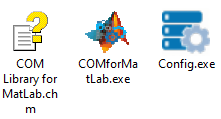
The configuration file is placed in the "C:\Users\<UserName>\AppData\Roaming\In Touch Software\COM LIbrary for MatLab\" folder.

The common shared iGrid control is placed in the "C:\Program Files (x86)\In Touch Software" folder

This grid control (OCX) is common so it is not recommended to be removed.