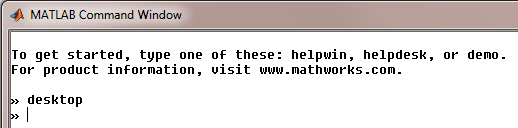MatLab
A fully licensed version of MatLab is required to be installed and operational to use this library.
Note that this Library does not in any way interfere with MatLab or limit your ability to work with MatLab even while the Library is in use.
All the MatLab commands are completely supported through the the Execute method which allows you to use MatLab while in your native environment.
MatLab Automation
This COM library makes use of MatLab COM Automation. In order to keep the reference to MatLab from having to open and close as you use this library, you may want to start it independently as an automation client directly. The best way to do this is create a shortcut on your desktop as shown below. Note the additional ' - automation ' option.
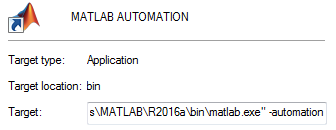
When MatLab is started as an automation client the MatLab will show as a basic "MatLab Command Window". The Library will operate in the background without the full MatLab user interface running. To access the normal MatLab user interface you can type in "desktop" in the command window. You can also start MatLab in desktop mode with the Connect Desktop option. Displaying the MatLab desktop will cause a significant load time increase.