Point
Point marker at some X, Y location.
Fig.Plot(1..10).Marker(1..50).Point.Properties
Example: Note that this example uses property shortcuts to simplify.
Set mkr = Lib.Figure.Plot(2).Marker(3)
mkr.Point.Caption.Text = "Point Marker"
mkr.Point.Caption.Rotation = -15
Set loc = mkr.Point.Location
loc.X = 1.923: loc.Y = -0.0393
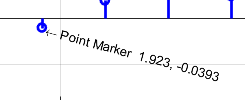
Note that a Point Marker does not have any Color properties. The Text of a Marker is always Black.