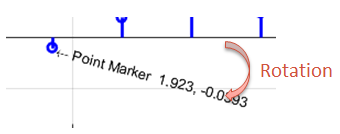Rotation
The Rotation property can be used to set the angle (deg) of the Marker Text
Rotating the Marker Text helps them to stand out on the Plot or move them out of the way of the Axis, Signal or even the Marker itself.
Fig.Plot(1..10).Marker(1..50).MarkerType.Rotation = Angle
Single: Numeric value relative to horizontal 0 .. ±180
Default: 20 deg (can be set in the Default Configuration)
Example:
Fig.Plot(1).Marker(1).Point.Rotation = -15