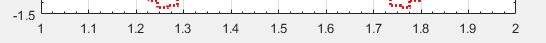Scaling
If the Scale values are set to non zero values then this will scale the X-axis index to go with the corresponding Y Signal data values.
Fig.Plot(1..10).Index.Scaling.[Min|Max] = Numeric Value
Numeric Value: Float (single)
Default: 0.0
Without any Index Scaling set the X-axis will simply be the data index.
In this case the Y data has 50 data points.
![]()
Here we have set the Index Scaling from 1 to 2 and thus the X-axis is display below as shown
Index.Scaling.Min = 1
Index.Scaling.Max = 2