Enumerations
Enumeration allow for easy to use and contextually valid reference to numerical values.
There are a number of Figure properties that need a list of valid values that use enumerations.
The Enumerations code file is included in the Library setup.
You can also create your own enumerations terms as long as they represent the same numerical value.
You do not have to use enumerations as you can just use the numeric values directly.
Enumeration works as part of IntelliSense to make setting the Figure properties easy.
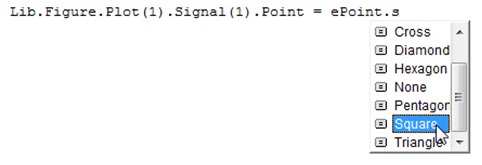
Type EnumType ' Groups all Enumerations
Color As eColor
Style As eStyle
Form As eForm
Point As ePoint
Position As ePosition
End Type
Enum eColor
Blue = 0
Green = 1
Red = 2
Cyan = 3
Magenta = 4
Yellow = 5
Black = 6
White = 7
End Enum
Enum eStyle
Solid = 0
Dash = 1
Dot = 2
DashDot = 3
End Enum
Enum eForm
[Line] = 0
Spline = 1
Step = 2
Stem = 3
Bar = 4
Area = 5
End Enum
Enum ePoint
None = 0
Cross = 1
Square = 2
Triangle = 3
[Circle] = 4
Asterisk = 5
Diamond = 6
Hexagon = 7
Pentagon = 8
End Enum
Public Enum ePosition
FullSceen = 0
LeftHalf = 1
RightHalf = 2
UpperLeftQuad = 3
UpperRightQuad = 4
lowerLeftQuad = 5
lowerRightQuad = 6
End Enum