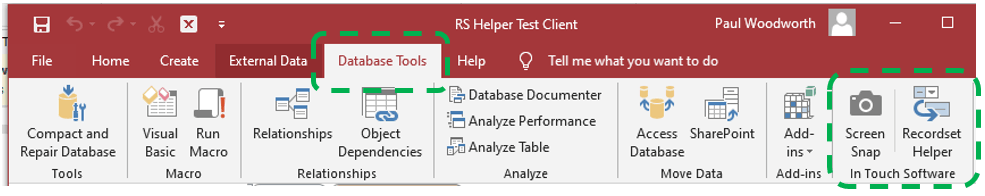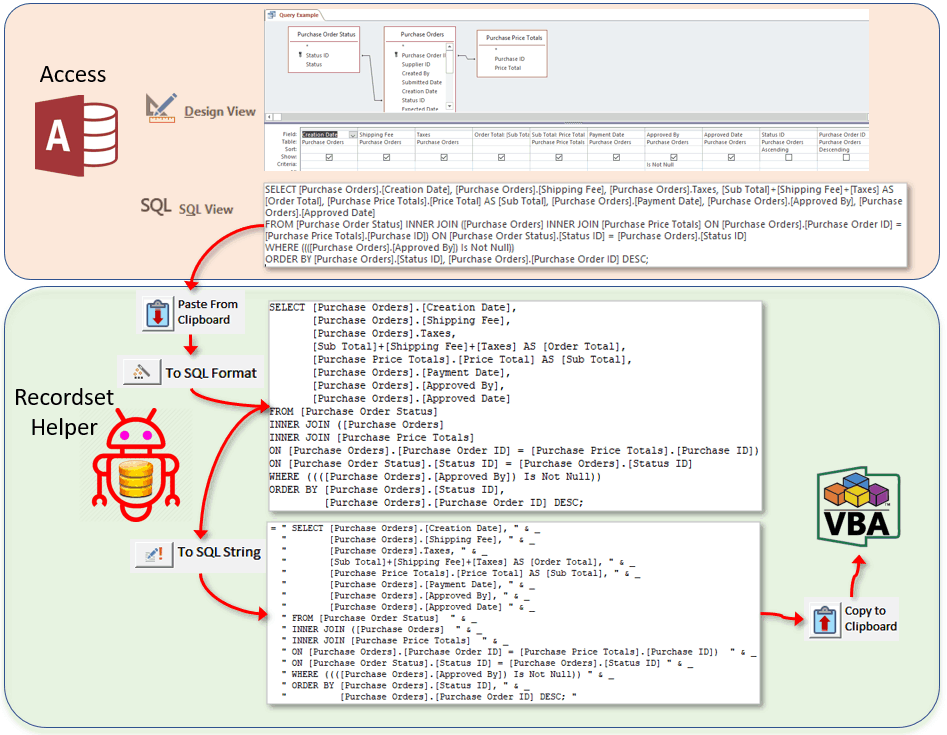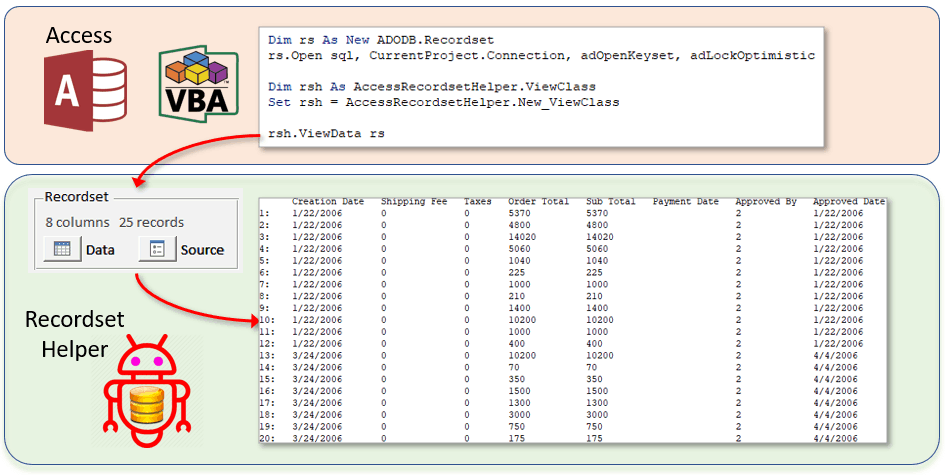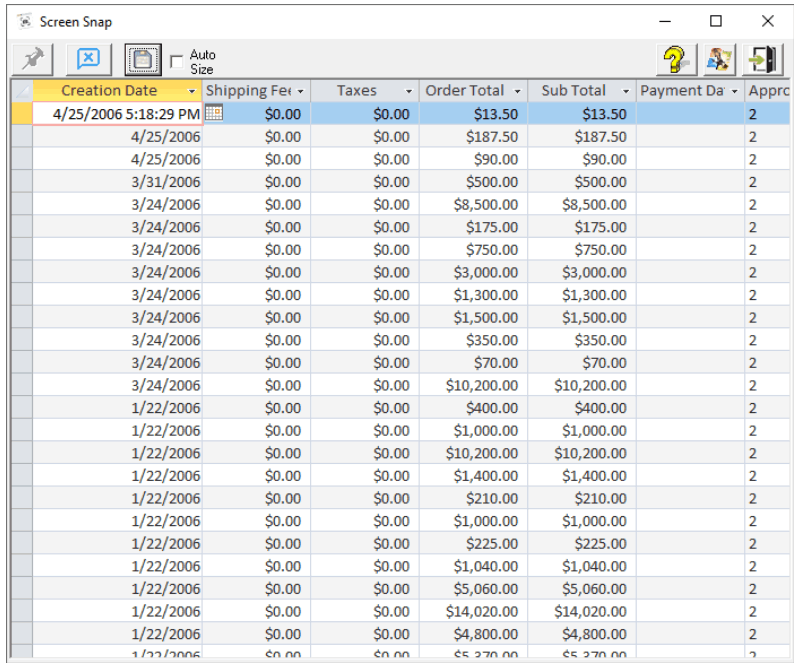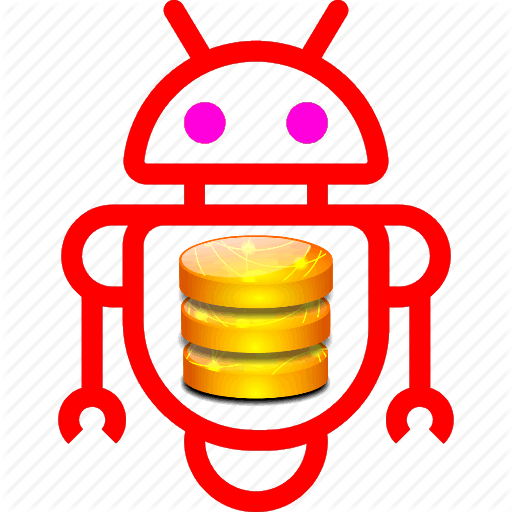
Recordset Helper for Access
Click any text or icon to edit or style it. Use the block parameters to hide/show text or icons and change media size or position.
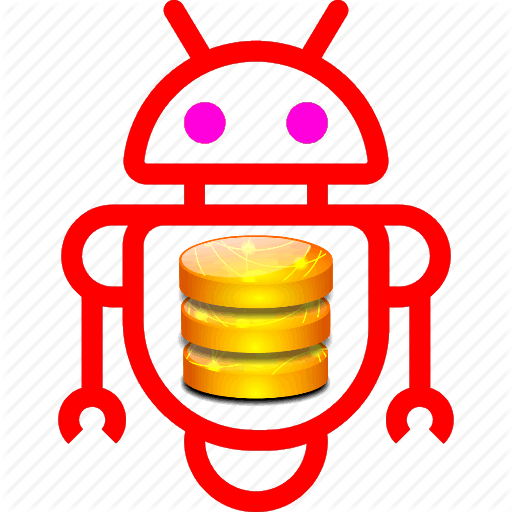
Click any text or icon to edit or style it. Use the block parameters to hide/show text or icons and change media size or position.